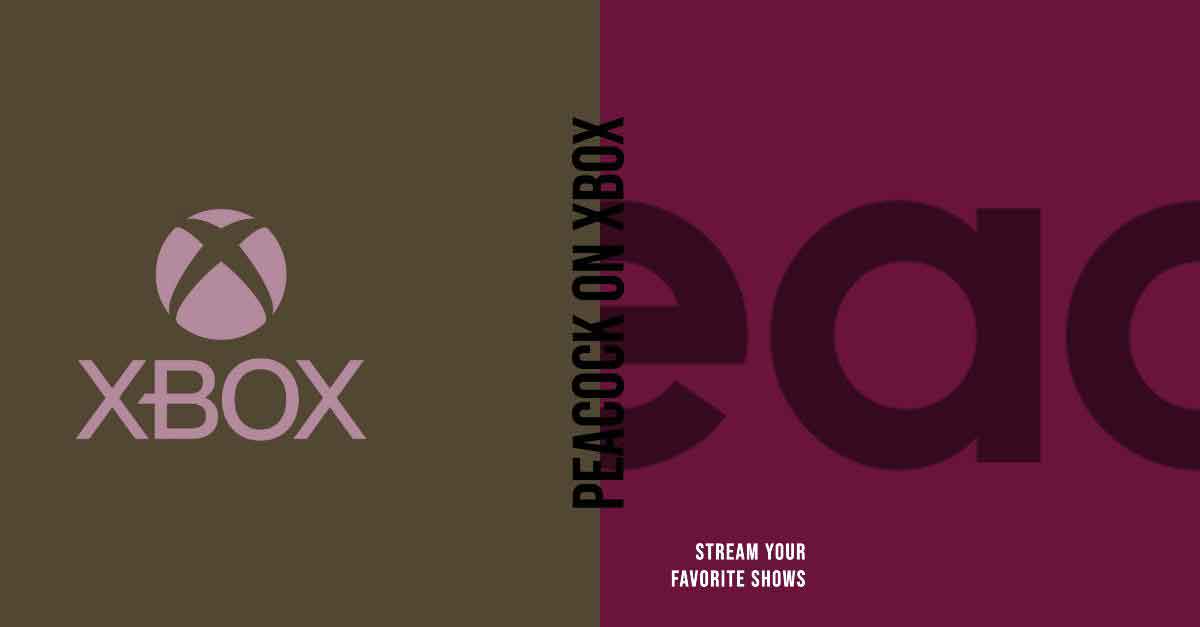HBO Max is a famous streaming platform with many libraries of the greatest stories. It includes the original HBO TV content, movies, television shows, and documentaries tha dive in.
Similarly, YouTube TV is a well-known live TV streaming service. This service, launched by YouTube in 2017, gives users access to 100 channels, including those from significant broadcast networks.
Now, you can directly watch HBO Max content through your Apple TV. You can connect the HBO Max account to add entertainment possibilities to your YouTube TV. Here, you don’t have to open two different apps to enjoy the content rather you can just use one and enjoy. It is easy to do so. Here is a detailed guide on “How To Add HBO Max to YouTube TV”
How To Add HBO Max to YouTube TV?

First thing first, you need to have both a YouTube TV account and an HBO Max account. Also, you need to subscribe to the plan. You need to follow the procedure and enjoy the content.
- Open the YouTube TV app or website
- Go to the settings menu
- Look for the “Subscription” or “Billing” section.
- Look for “Add-ons” and click. Here you should see HBO Max listed as an available add-on.
- Select HBO Max
- Complete the purchase to add it to your YouTube TV subscription
What Devices Are Compatible With HBO Max on YouTube TV?
Here is the list of devices that are compatible with HBO Max on Youtube TV.
- Android TV devices with Android OS 5 or later, including Sony Android TVs (2015 models and later) and Chromecast with Google TV
- Apple TV (4th generation and later)
- Roku players and TVs
- Fire TV Sticks, Fire TV Cube, and select Fire TV Edition smart TVs
- Xbox One, Xbox Series X/S
- PlayStation 4 and PlayStation 5
- iOS devices (iPhone, iPad, iPod Touch) running iOS 12.2 or later
- Android phones and tablets running Android OS 5 or later
- Chromebooks
- PC and Mac computers