Whether you prefer streaming from your mobile device or directly from your Smart TV, accessing Paramount Plus is seamless and user-friendly. Now, you can watch Paramount Plus on your Sony Smart TV and elevate your entertainment experience with a variety of options.
We will guide you to connect Paramount Plus on your Sony Smart TV. We will guide you through multiple options that can help you watch your favorite shows and movies on Sony TV’s big screen.
Paramount Plus on Sony TV
Install the Paramount Plus application from Sony TV’s built-in application store
First, you need to have a Paramount Plus account to watch movies and series. So, if you don’t have a Paramount account, please sign up.
- Open your Sony TV and join the internet connection.
- Click on APP
- Click on Google Play Store.
- Search Paramount Plus or download from here
- Click on Download
- After the installation, click on the Paramount Plus app.
Now you can stream any movies or series on Paramount Plus on your Sony TV.
Paramount Plus Through Apple AirPlay
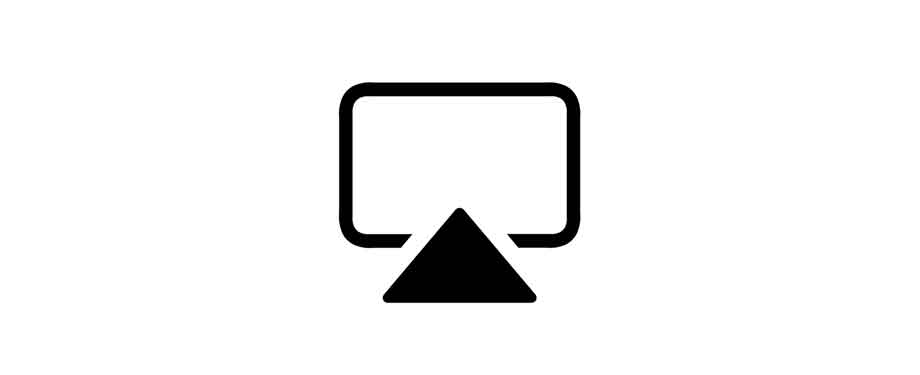
If you have iOS phones then you can log in to your paramount application on your device and connect the airplay to the Sony TV and you can enjoy the shows.
- Install Paramount Plus on your device and log in to the account.
- On your iOS device, open the Paramount Plus app and select the content you want to watch.
- Tap the AirPlay icon, which looks like a rectangle with an arrow pointing into it. This icon is usually located in the playback controls or the sharing menu.
- Choose your Sony TV.
- The selected Paramount Plus content will now start playing on your TV.
Paramount Plus Through Google Cast

If you have an Android phone then you can cast the shows through the google cast and enjoy your shows. Most importantly, Ensure that your TV is connected to the same Wi-Fi network as your mobile device.
- Install the Paramount Plus app on your mobile device and log in using your Paramount Plus credentials.
- Start playing the content you want to watch in the Paramount Plus app.
- Tap the Google Cast icon, which looks like a rectangle with three curved lines in the bottom left corner.
- Choose your Google Cast-enabled TV or device from the list of available devices.
- The selected Paramount Plus content will now start playing on your TV.



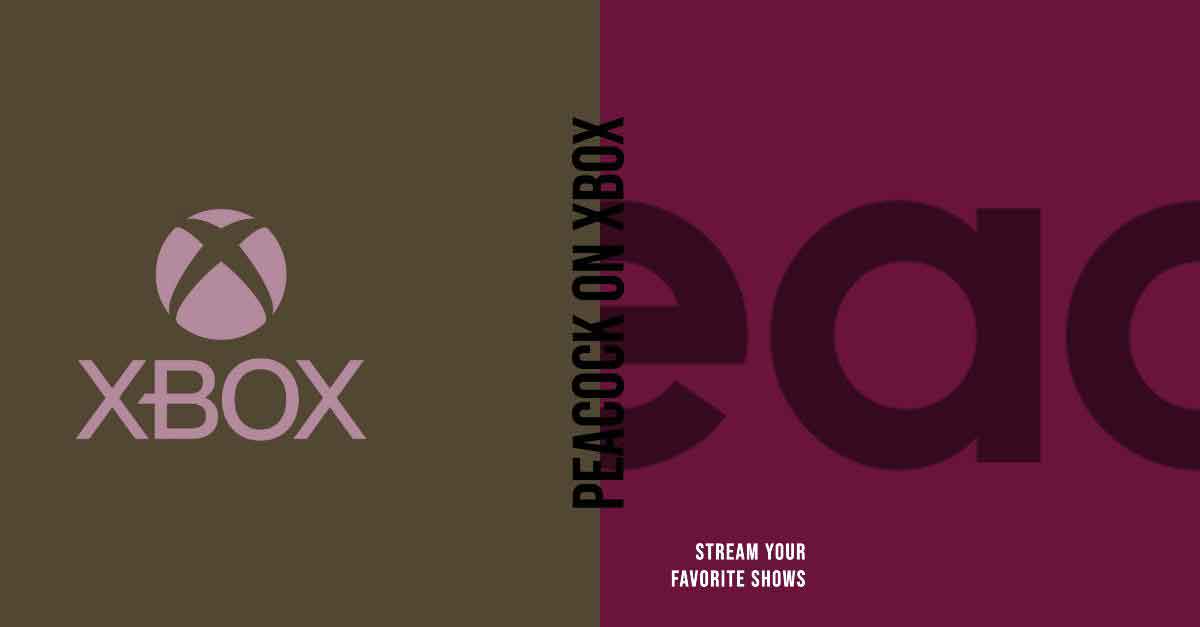

2 thoughts on “How To Stream Paramount Plus on Sony TV?”