Apple offers a convenient way to secure upcoming movies and series before its release on the platform. This feature lets users have early access to highly awaited movies and series.
You can easily secure a copy of the TV or series and it can be added to your library. When a certain movie is added to AppleTV, you will be notified about it and you can watch it.
What Does Pre-Order Mean on Apple TV?
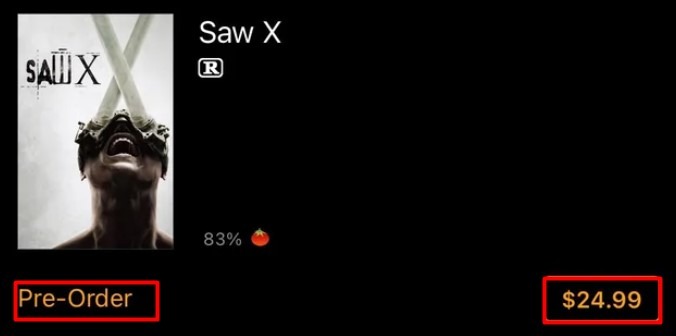
First of all, you need to find the content that you want to watch. Place the pre-order and then you will be notified about the availability of the desired series or movies. By pre-ordering you are
also ensuring the availability of the content to you.
How Do Notifications and Billing Work?
When pre-ordered content is released, you will get an email regarding the availability. You can click on the link provided to download or watch the content.
As per the billing, you don’t need to pay the bill before the release. Rather, you can watch the content and then you can pay the bill for pre-order. Similarly, there is no extra charge required for pre-orders.
You will require an Apple ID and the payment method to preorder any movies and series.
- Open the TV app on your device
- Tap on your profile.
- Select your Apple ID.
- Scroll down to the “Pre-Orders” section.
Now you can see the list of pre-orders with their expected release date.
When Do Pre-Order Movies Become Available?
Each content has its release date so there is no certain time to get the pre-orders. Rather you will get the content earlier than the regular people waiting for a release date.
But you can check the status of Pre-order on your Apple TV account. Here is a step to check the status.
How To Manage Pre-Orders?
Apple TV lets you manage your pre-orders easily. If you change your mind about the pre-orders you can even cancel it. You can manage the pre-orders on any device as long as the account is the same.
Here is a step to manage the pre-orders on Windows:
- Open the Apple TV app.
- Click your name in the sidebar, then click “View My Account.”
- Find “Pre-Orders” and click on “Manage Pre-Orders.”
Now, you can cancel the pre-orders.
Here is a step to manage the pre-orders on iPhone or iPad:
- Open the TV app
- Tap your profile picture at the top.
- Select your Apple ID.
- Tap on “Pre-Orders”
Here is a step to manage the pre-orders on Mac:
- Open the TV app
- Click on your profile picture at the top.
- Select your Apple ID.
- Click on “Pre-Orders”
FAQs
What Happens if a Pre-Order Movie Is Delayed on Apple TV?
The content you preordered will not be available if the movie is delayed on Apple TV. You will also receive an email regarding the change schedule of the content.
How To Contact Apple TV Support for Pre-Order Issues?
You can call the customer service section at (800) 275-2273 and discuss your problem. You can even email the problem to their inquiry mail.





One thought on “What Does Pre-Order Mean on Apple TV?”