You can’t seem to log into your Apple TV? You are not the only one facing this problem. Apple TV is known for its smooth integration and intuitive interfaces, but sometimes, users encounter login issues that can be confusing and upsetting.
The first step in fixing any problem is to identify the possible causes, whether you’re seeing error messages, experiencing authentication issues, or you’re having trouble finding the correct credentials.
Why I Can’t Sign In to Apple TV?
Incorrect Credentials
Sometimes, you can make a mistake while entering the credentials you may enter an old or expired password then you will not be able to sign in to the account. So, you can reset your password and then attempt to log in.
- Open Apple website
- Click on Forget Password
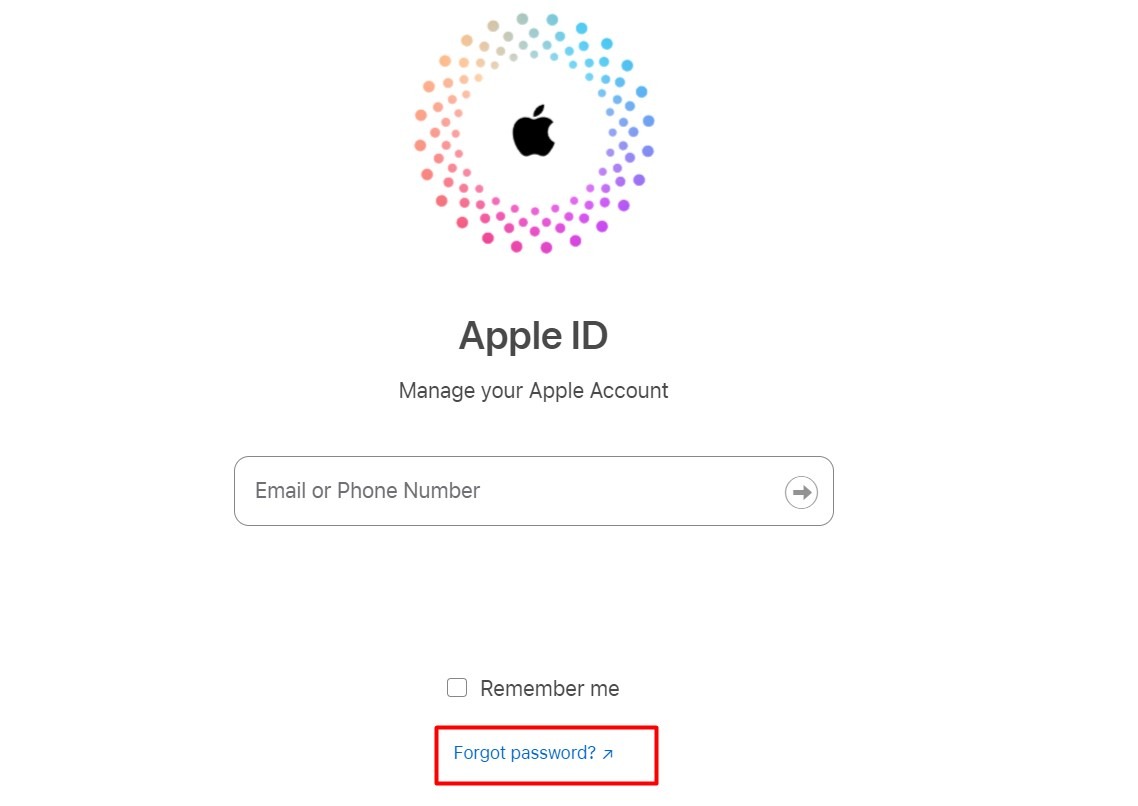
- Enter your email or phone number and click on Continue
- Follow the instructions.
Network Issues
There might be a problem with your internet or service provider so it is suggested to restart your router or call the service provider. We also recommend you use an Ethernet cable for a more stable connection on your device.
Software Updates
Outdated software firmware can cause a lot of problems in your system. It might be the reason for not signing into your Apple TV. So, you must update the Software.
- Tap on the Settings icon
- Tap on System
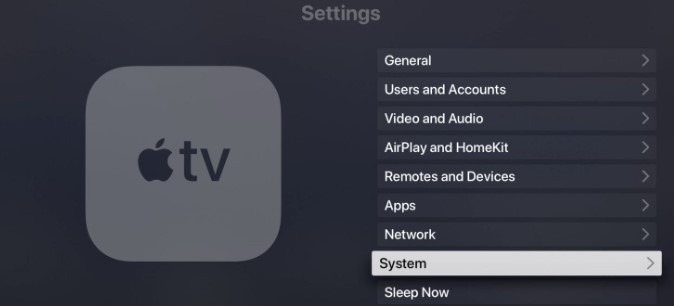
- Tap on Software Updates on your Apple system and Check for any available updates. If an update is available, install it and then attempt to sign in again.

Temporary Server
Sometimes, the problem must be on the server side of the application. So, you need to wait for a certain time and check the website.
Device Settings
Settings on your Apple TV like restrictions or parental controls, could be preventing you from signing in. Check your device settings to ensure they’re not blocking access.
- Settings
- General
- Restrictions to manage these settings.
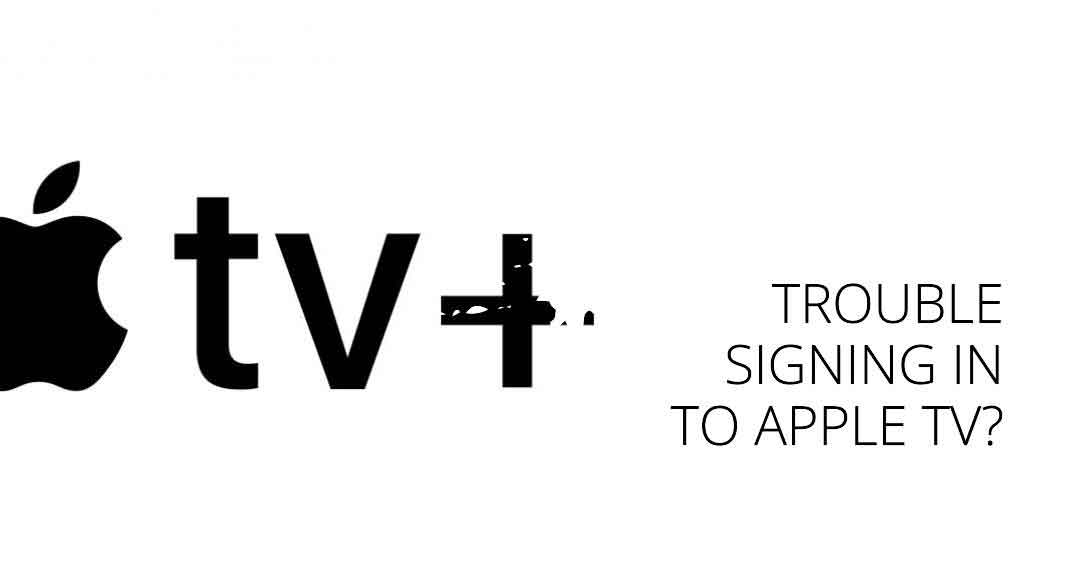




3 thoughts on “Why I Can’t Sign In to Apple TV?”