Peacock has a plethora of amazing series, hit movies, and a wide range of content that you can enjoy. With its extensive library of shows, movies, and exclusive originals, it offers almost everything for every mood and taste.
Now you can enjoy the content of Peacock on your Apple TV. It is very easy to seamlessly integrate the Peacock content on your Apple TV. We will guide you with step-by-step instructions on how to get Peacock on Apple TV.
How To Get Peacock on Apple TV?
The minimum requirement is Apple TV HD (4th generation or later) with a minimum of tvOS 11 or later to install Peacock on Apple TV.So, make sure your TV meets the minimum requirement.
After that, you can follow these easy steps to enjoy the Peacock on Apple TV.
- Launch Apple TV

- Find and open the App Store
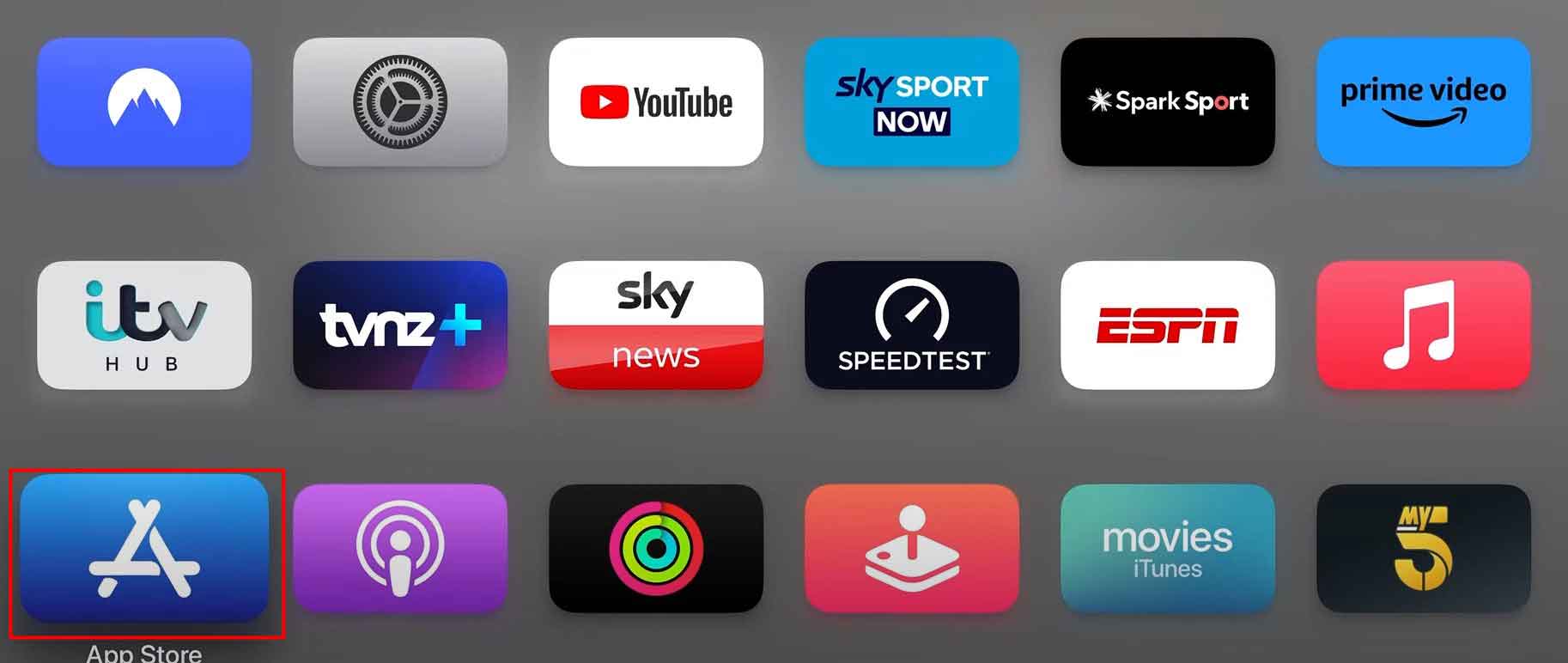
- Click on the Search Icon and Write Peacock
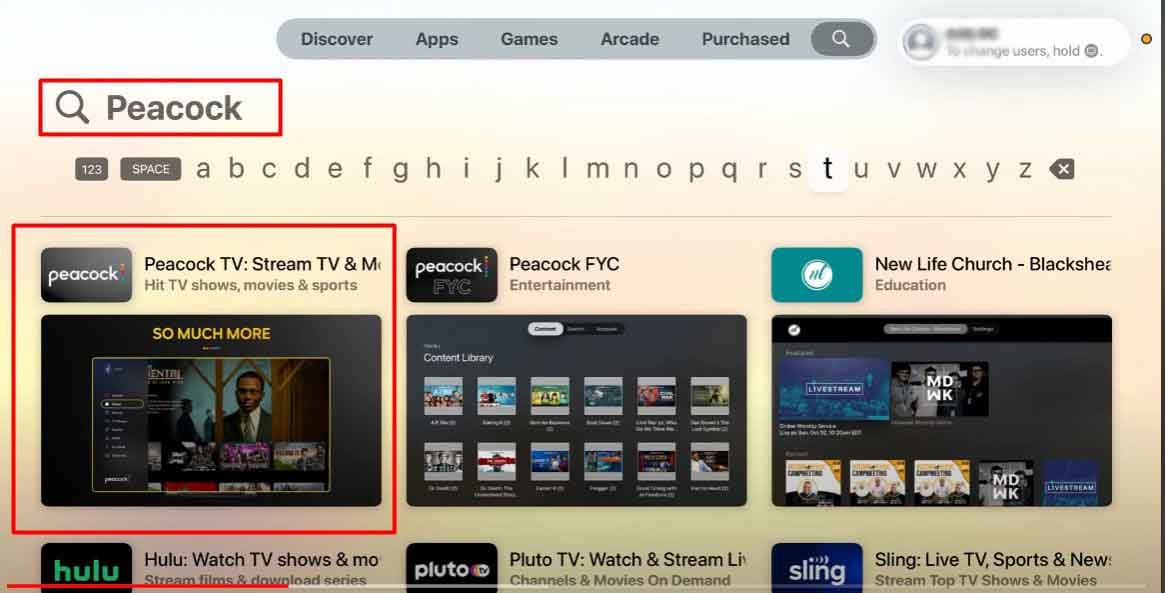
- Click on the Peacock Logo
- Click on the Download logo.
- Click on Open

Now, when the download is complete you can sign or sign-in to your peacock account and enjoy the content.
Can I Watch Peacock TV on Apple TV Without Downloading the App?
No, you cannot access the Peacock TV without downloading the Application. There is no alternative to the Peacock application for Apple TV





3 thoughts on “How To Get Peacock on Apple TV?”